Overview
The CINARA MidiGateway is used to interface any MIDI devices with the Local Area Network (LAN) using the open standard RTP-MIDI. RTP-MIDI is fully supported by Apple MacOS X and iOS systems, and can easily be installed on Windows hosts (XP up to Windows8, 32 and 64 bits).
RTP-MIDI technology allows to connect music stations through existing LAN infrastructure avoiding long MIDI cables. RTP-MIDI does not necessarily rely on Ethernet and can be also used over wireless links (Wifi). RTP-MIDI is particularly relevant to interconnect applications running on mobile terminals such as laptops, tablets or smartphones with legacy MIDI devices.
Features

Network
- 10/100Base-T Ethernet interface
- Compliant with Apple RTP-MIDI implementation
- Up to 4 RTP-MIDI sessions with multiple clients support
- Bonjour support for Plug And Play configuration
- IP QoS support (DSCP tagging)
- RTP-MIDI recovery support
- Compatible with Wifi devices (iOS, Android)
USB
- Compliant with MIDI over USB
- Windows XP,Vista, 7, 8, MAC OSX, Linux support (no driver needed)
- Up to 4 logical MIDI interfaces
MIDI
- Up to 4 MIDI-IN/4 MIDI-OUT ports compliant with MIDI standard
- LED activity indicators
- Control and management
- Web-based control/management (no dedicated software on host)
- Fast and easy setup
- Configuration from any OS
- Advanced routing control for advanced users
Advanced features
- Low routing latency
- Instant boot
- Highly configurable and flexible MIDI routingfunctions
Features
In order to guarantee low latency and reliable MIDI data flows transport, the CINARA MidiGateway supports the optional RTP-MIDI recovery mechanism as defined by RFC 6295. RTP-MIDI data flows can also be prioritized by setting appropriate IP DSCP tag that can be interpreted by network devices such as Ethernet switches, IP and WLAN routers. Thanks to its ultra-low latency networking functions, the CINARA MidiGateway is able to forward MIDI messages in less than 100µs
(compared to OS hosts that require between 2 and 4 ms), ensuring optimal performance for demanding and professional musicians.The CINARA MidiGateway implements advanced routing functions that enable merging, splitting and switching incoming MIDI channels from and to any interface-types (MIDI, USB, RTP-MIDI).
Multiple Interface Configurations
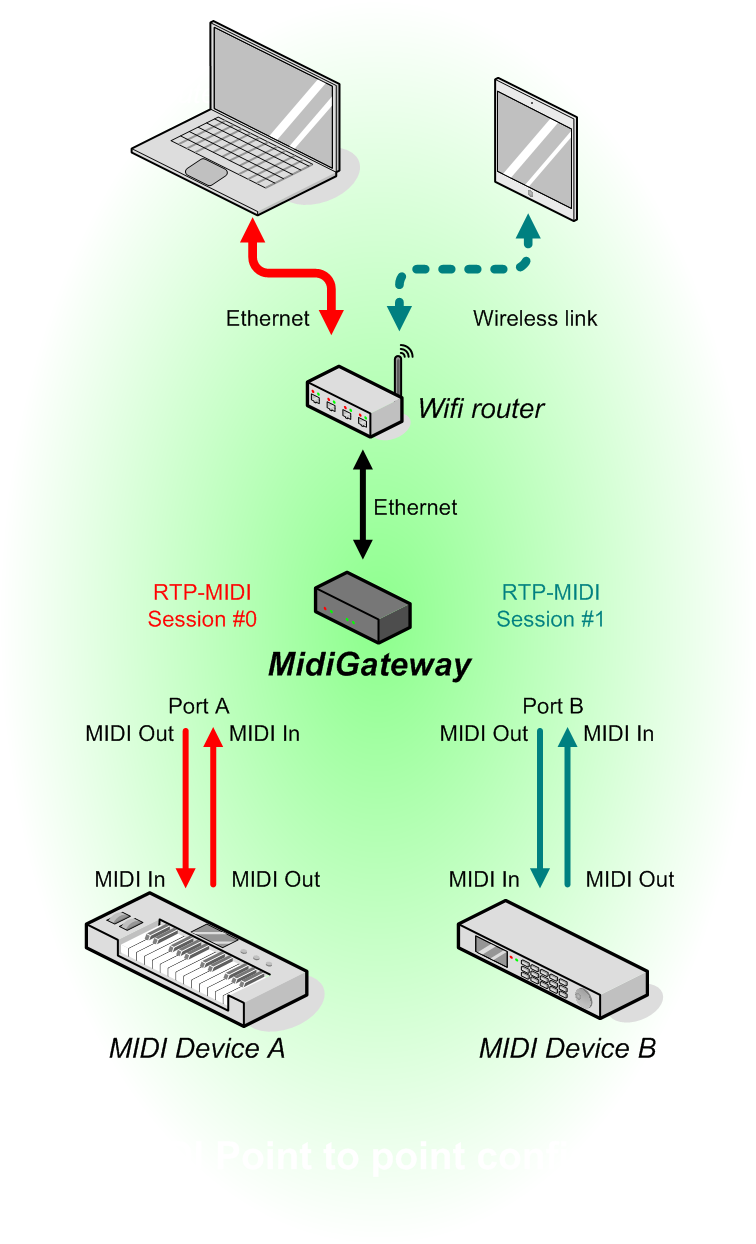 Easily connect all your MIDI devices to the network
Easily connect all your MIDI devices to the network
The CINARA MidiGateway can be used to connect a large variety of MIDI devices with different network topologies.
The CINARA MidiGateway supports up to four RTP sessions that can be linked with any other interfaces (MIDI, USB or ven RTP-MIDI). In addition, the RTP-MIDI protocol allows point to multipoint configurations: several RTP-MIDI peers may connect to a single RTP-MIDI session point. The CINARA MidiGateway is able to support up to 4 remote peers per RTP- MIDI session points. A merging and flow control algorithm ensures short delay and collision avoidance. The CINARA MidiGateway is able to connect to Wifi mobile devices supporting RTP-MIDI and can ensure low delay thanks to advanced QoS support and MIDI active sensing generation.
The CINARA MidiGateway also supports Bonjour service discovery protocol and automatically announces its presence to other RTP-MIDI devices. This service simplifies RTP-MIDI session setup without requiring any fastidious network opera tions. The CINARA MidiGateway is also able to initiate sessions to other network hosts, which is particularly useful to open session to iOS devices.
Two CINARA MidiGateway can be directly connected together using Ethernet port without requiring any host. This mode can be used to connect MIDI devices without using MIDI cables. For instance, such a configuration may be profitable to exceed the 10meters limit of MIDI cable.
The CINARA MidiGateway also supports USB 1.0 MIDI device interface. USB port can be connected to any host that sup ports this standard (MacOS,Microsoft Windows, Linux operating systems have native drivers). Such an interface provides flexibility and gives access to RTP-MIDI to applications running on host machines that do not implement RTP-MIDI drivers.
MIDI channel routing and processing
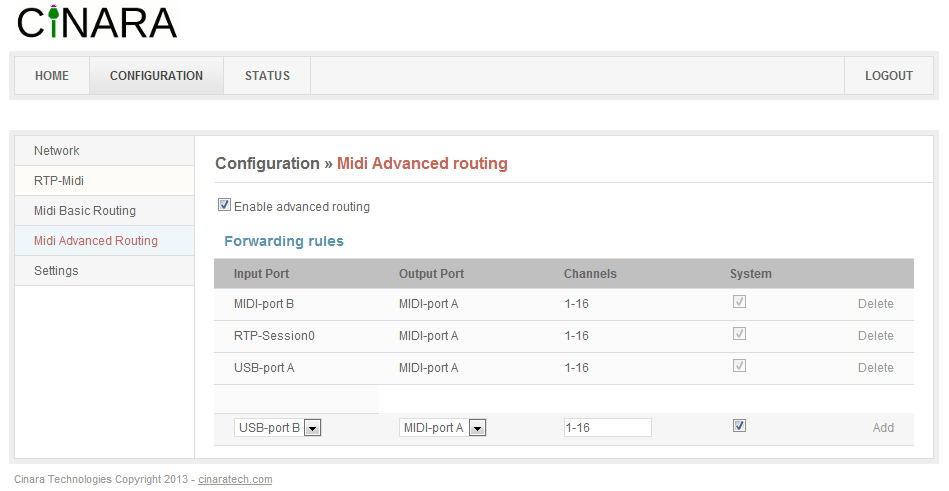 More than a MIDI interface
More than a MIDI interface
The CINARA MidiGateway can support advanced channel routing and processing functions, while providing a simple and straightforward UI to achieve complex MIDI routing configurations.
Four functions are currently supported and can be combined: MIDI channel forwarding, merging, split ting and switching. Those functions can be easily config ured using the simplified configuration mode. To fit require ments of more demanding applications, the UI provides an advanced configuration mode that allows combinations of all MIDI routing functions.
User Interface
All routing functions can be configured using the user friendly web user interface. No hassle with cryptic combination of rotary switches, nor proprietary piece of software to install from a CD on a host machine!
Forwarding and filtering
Incoming MIDI messages are routed over any output interfaces whatever their type (MIDI, USB, RTP-MIDI). In basic configuration mode, all MIDI channels of a single input interface are routed to a single output interface. In advanced configuration mode, some routing rules can be set on a per MIDI channel basis to provide higher configuration flexibility. This function can be used to selectively pass or discard in coming MIDI messages. As an example, MIDI Channel #1 received over MIDI-IN#0 port can be forwarded to USB#0 virtual port, while MIDI Channel#2 is forwarded to RTP-MIDI#1 session. Other channels (3-16, System) can be ignored and corre sponding MIDI messages are then filtered by the forwarding function.
Merging
This function is used to connect two or more MIDI Outs or MIDI Thrus to a single MIDI In. For instance, two MIDI keyboards can be connected to a single MIDI sound module or a MIDI application supporting only one input interface. With this function, MIDI messages coming from two or more different input interfaces are then for warded to a single output interface. A merging algorithm ensures the shortest delay by appropriately enqueuing MIDI messages.
Channel switching
The CINARA MidiGateway is able to change MIDI channel of incoming messages. Channel switching can be applied to any combination of input/output interfaces. For example, all MIDI messages received over Channel 1 on MIDI-IN#0 port can be mapped to channel 2 when forwarded to USB#0 virtual port, and channel 3 when sent to RTP-MIDI#0 session. This function is particularly useful when combined with the merging function. Two different MIDI devices generating MIDI messages on the same MIDI channels can be simply merged without any trouble by switching the channels of one of the devices.
Splitting
This function is used to connect one single MIDI Out to two or more MIDI Ins. For example, one MIDI sequencer running on a computer and using RTP-MIDI as output interface can be connected to several sound modules connected on MIDI-OUT ports. The CINARA MidiGateway is able to duplicate incoming MIDI messages to any out put interface. Such a configuration can be defined on a per MIDI channel basis using the advanced configuration mode.
Specifications
Network
- 10/100Base-T Ethernet interface
- MIDI-RTP support (IETF RFC6295)
- Up to 4 RTP-MIDI sessions with up to 8 clients per session
- MIDI-RTP journaling support in transmission/receptions
- Automatic IP address allocation with DHCP server/static IP address allocation via user configuration
- Apple Bonjour support for automatic discovery
- QoS support via DSCP tagging (DiffServ,RFC 2474)
USB
- USB-TypeB Full-Speed Device port compliant with MIDI over USB (Universal Serial Bus Device Class Definition for MIDI Devices 1.0)
- Class-compliant operation with Windows (XP, Vista,7,8), Mac OS X and Linux without any additional driver install
- Up to 4 logical MIDI interfaces
MIDI
- Compliant with MIDI standard
- Up to 4 MIDI-IN/4 MIDI-OUT DIN interface ( 64 MIDI-IN/64 MIDI-OUT channels)
- Electrically protected MIDI outputs
- MIDI-IN and MIDI-OUT LED activity indicators for each port
Hardware
- USB Bus powered (5V, 200mA): compatible with any USB AC power adapter
- Low power consumption ( <300mW)
- Commercial grade operating conditions [0° , +70°]
- Compact and portable form factor (dimension 188x104x43mm, weight <500g)
- Solid, lightweight and elegant aluminum enclosure
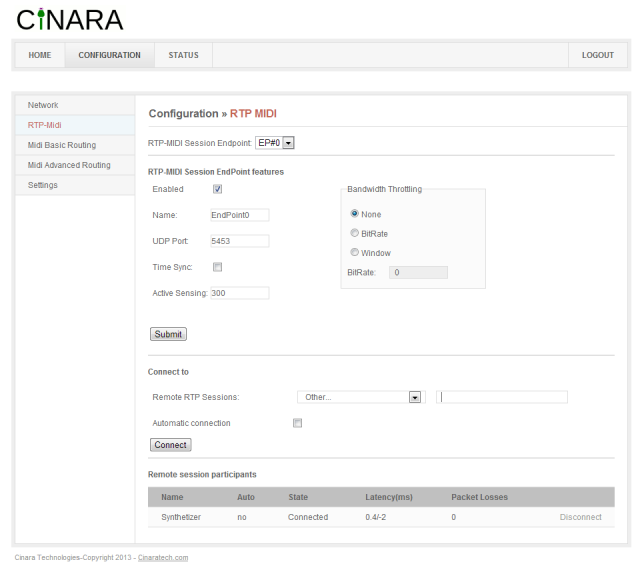
Control and management
- Embedded web server: compatible with Chrome, Mozilla Firefox,
- Safari, Microsoft Internet Explorer, Opera web browsers (JavaScript required) ; no driver/software required
- Password protected configuration
- Real-time status reporting
Advanced features
- Low routing latency (100µs from Ethernet to MIDI)
- Instant boot (less than 1s)
- MIDI merging capability
- MIDI splitting capability
- MIDI channel switching
- MIDI active sensing generation
- Automatic RTP-MIDI connections establishment
- Firmware update via network (Ethernet)
System requirements
- MacOS-X SnowLeopard and upper / iOS 6
- Microsoft Windows XP/Vista/Windows7/Windows8
- Linux
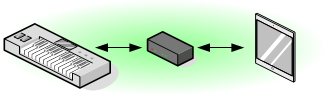 The new MidiGateway connects your MIDI compatible devices to your LAN. Now it is possible to make your keyboards, sequencers, expanders interact seamlessly with your computers, tablets and phones.
The new MidiGateway connects your MIDI compatible devices to your LAN. Now it is possible to make your keyboards, sequencers, expanders interact seamlessly with your computers, tablets and phones.